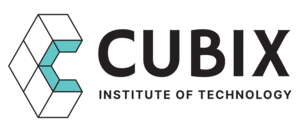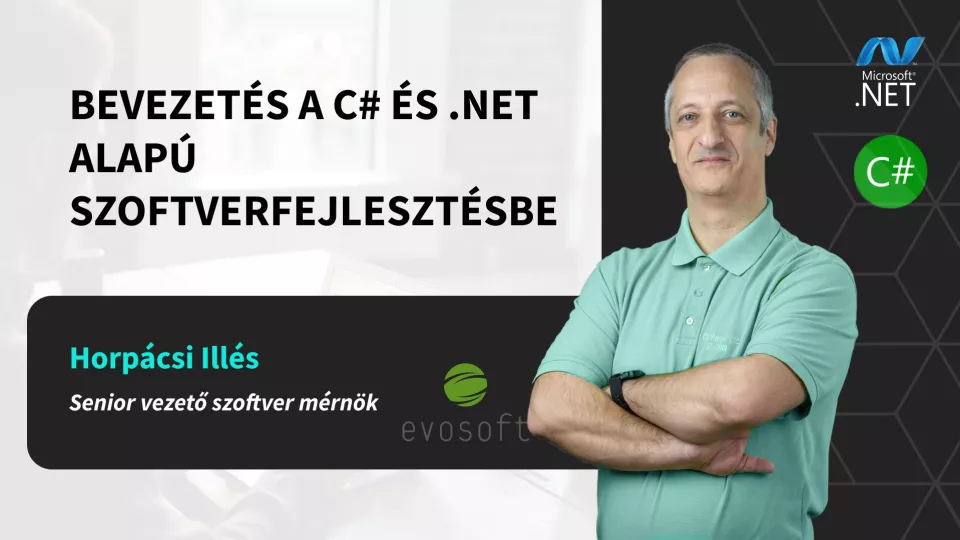During this comprehensive training, you will learn to develop Windows desktop applications and acquire knowledge about using the XAML platform, which serves as the basis for UWP and MAUI.
What does this practice-oriented training offer you?
You will go through the steps of an application development by creating your own application, which our instructor will evaluate and provide useful feedback on, giving you real, corporate-like experience
You can complete the training alongside your work, requiring 8-12 hours of self-scheduled activities per week
Due to limited capacity, the instructor will guide your personal development throughout the training, providing regular consultation sessions and being available to answer your questions
Upon successful completion of the exam (=creation of an application that includes the specified functionalities), you will receive a personalized certificate that can even be embedded in your LinkedIn profile
Who will be your instructor and mentor?
Gabor Ruzsinszki - Software architect @Evosoft, Microsoft MVP in Developer Technologies
Gabor has over 13 years of experience with C# and .NET technologies. He has been publishing books since 2012 within the topic of C#..
On Codersrank, he ranks in the top 1% of developers worldwide in C#. In 2022 he was awarded the Microsoft MVP title in the Developer Technologies category.
Why should you dive in?
Since 2006, WPF has been a part of the .NET framework, and hundreds of thousands of Windows applications (including Visual Studio) have been written using it. It currently enjoys unwavering popularity in the industry. The XAML technology presented here serves as the basis for UWP and MAUI, which means the knowledge gained here provides a good foundation for these as well.
According to the Hays Salary Guide 2022, C# and .NET developers already earn between 20-25,000 EUR /year at a junior level, while mediors can earn over 40,000 EUR. At senior and architect levels or with a domain specialized knowledge (e.g. WPF), salaries over 45-50,000 USD are also reachable. Therefore, investing in yourself and your expertise is clearly financially worthwhile.
Who is it recommended for?
For developers who are familiar with .NET and C# basics and would like to explore the world of Windows desktop application development in addition to web development.
What knowledge will you gain from this training?
During this project-based training, you will create several specific applications, either following the instructor's instructions or with the instructor's support.
Curriculum: see below
What are the prerequisites for the training?
The training is intended for those who have basic knowledge of C# and .NET 7 SDK and software development and object-oriented programming skills.
You should be familiar with basic concepts such as variables, loops, functions, classes, objects, etc., and proficient in using Visual Studio.
During the training, you will need at least version 17.4 of Visual Studio 2022 Community Edition.
If you don't have the basic knowledge mentioned above, don't worry,in this case, we recommend the following options:
How will you learn?
Practice-oriented education: You will receive exciting practice exercises every week, where you will develop small-to-medium-sized applications on the go.
Interactive digital learning material: We will provide the knowledge necessary to complete the practical exercises and successfully complete the training in the form of digital learning materials and guided coding videos, which you can process according to your own schedule, and you can rewatch them for unlimited times for a year.
Instructor mentoring: During the training, the instructor is available to you continuously in writing, you can ask him/her anytime if you get stuck. He/she will also provide feedback on your tasks and accompany your progress throughout the training.
Live consultations: At the end of each section, we organize a live consultation session with the instructor where you can ask your questions, evaluate and discuss the projects you have completed during the practice, and learn from each other's difficulties.
Limited capacity: Due to the above-mentioned interactions, we only start our training with a limited number of participants to ensure that our instructors have enough time for everyone
Language of the training: English
When does the training start and how can you register?
Length: 12 weeks (8-12 hours/weeks)
Training kick-off: Coming soon!
Participation fee: free pre-registration!
If you would like to provide training for your colleagues, please contact us at business@cubixedu.com as we can offer customized scheduling and more complex solutions for you!
If you are interested in the training, you have two options:
1. You can apply for the training:
If you have decided to apply for the training and secure your place, all you need to do is click the 'Enroll' button, fill out the application form, and pay the training fee
2. You can ask questions about the training:
If you would like to apply but still have some questions that you haven't found the answer to, click the 'Interested, but have questions' button and provide us with your contact information. We will get in touch with you within 48 hours.
Is this time not suitable for you?
Check out the following page to see when the next relevant training on this or a similar topic starts: .NET TRAININGS
Or email us at info@cubixedu.com and we will notify you when the next group's schedule is available!
What else do you need to know about payment?
Interest-free installment payment: We do not want payment difficulties to hinder your professional development, so you can pay the participation fee in several installments, completely interest-free.
Bank transfer payment: If you prefer to pay by bank transfer instead of online card payment, that is not a problem. Contact us, and we will help you with that too.
100% Money-back guarantee: We are confident about the content and quality of the training, so we offer a 100% money-back guarantee for the first 8 days of the training.
Invoicing: We automatically send an e-invoice for online payment, but if you need a corporate invoice or your company is financing your training, contact us, and we will help you with that.
Referral discount: If someone refers you when you sign up, you will both receive a guaranteed 10% discount on the training fee. Moreover, if multiple people sign up through you, you will receive an additional 10-10% discount for each participant, with no upper limit! ;)
Would you like to get started, but would you like to learn more about the specific technology or the detailed curriculum of the training?
Check out our relevant webinars, where you can learn even more from our invited experts or even from the training instructor about the specific topic: WEBINARS
And if you prefer to read about the topic, take a look at our relevant blog posts: TECH BLOG
If you have any questions about the training or webinars, payment methods, or discounts, feel free to contact us at info@cubixedu.com!
We reserve the right to make changes.